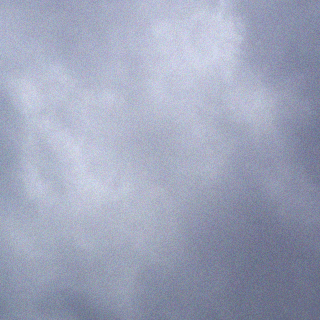What it takes to recover data from a failed system with failed drives:
 Please backup your data. Click on the link to see suggestions, if you’re not sure where to start. Ultimately, any backup service is better than no backup service. Buy whatever backup service you’ll use. www.crashplan.com may be a good place to start.
Please backup your data. Click on the link to see suggestions, if you’re not sure where to start. Ultimately, any backup service is better than no backup service. Buy whatever backup service you’ll use. www.crashplan.com may be a good place to start.
Click HERE for a larger version (zoom).
An explanation of what you are looking at:
The machine on top is a friends very old computer, which experienced a hard-drive crash.
What happened: The old (the computer on top) died and the data on it was important. I used the setup above to get the data back. It took a bit of work, but I got back all the data (there are easier ways, but I didn’t have the right hardware).
Loosing a hard-drive happens to many people very often. I’ve gotten several calls from folks, after the loss has already occurred.
There are many tricks and utilities to regain lost data. That being said, there is often nothing that can be done to save your data. There are also times it can cost thousands of dollars to have a company that specialized in data recovery to try and get your data back.
Please remember the first rule of data recovery planning. If your data is in only one place, it’s just a matter of time until you lose it. If you only store your data on a thumb drive, it is not safe (the thumb drive will fail someday). If it is only on your GoogleDrive, OneDrive or iDrive, chances are it will disappear someday as well (maybe soon).
I have helped several individuals setup backups that copy their data to an external drive. This method works, assuming you leave the drive hooked up, that it doesn’t fill up, and/or your backup client is always running (plus a few other gotchas). You also have to test your backups frequently, to make sure you’re backing up what you expect successfully. Backing up to a thumb drive/external drive can be a hassle. Most people are unable to make it work for any length of time (myself included). There are some pretty neat software backup utilities, but it’s generally not the best plan. Some external hard-drives do come with cloud back options, which make this a better option, but those can cost a bit more (watch for sales, if you interested in this).
An online backup service is generally the easiest option for those who want to protect their data. There have been many heated disputes over what backup service is the best and which one is the cheapest. There is one rule of thumb to use for all backup service options: any backup service is better than no backup service. Pick one that you like and make sure it keeps running. Shout at me if you have questions about what may be best. However, if you know of one you’d like to try, go for it (it might be a good idea to use their free trial to test it).
Get your backups going and test them. Hopefully, if you do, you have to call someone to try and get your data back (if they even can). It can’t always be fixed. It’s unfortunate that sometimes lost data is gone for good.