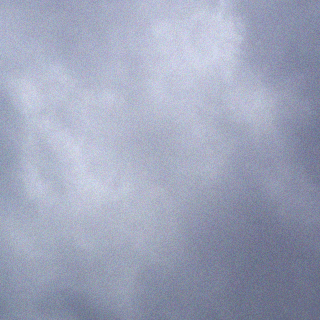Here are the steps to secure Mom’s Facebook account so that others can’t post to it or tag her in photo’s and such, without approval.
These changes won’t limit people’s ability to see her page/profile in any way. The change will make it so users can submit posts to her timeline, but they won’t appear unless you approve them. I think that’s nice because family members and close friends can still make posts from time-to-time and arrange for them to be approved by an “authorized” family member (someone with the password). This will also make it so she can’t be tagged in photos.
To start, go to the settings for her account (on the top-right of screen):

Then make the settings look like this:

Here is the summary of the changes:
Who can post to your timeline: Only me
Review Posts Frends Tag You In: Yes
Review tags people add to your own posts before the tags appear on Facebook? Enabled
When you’re tagged in a post, who do you want to add to the audience if they aren’t already in it? Only Me
Who sees tag suggestions when photos that look like you are uploaded? No one
I hope this helps. Let me know if you have any questions. I can help with this when I’m around, if it’s easier.
-BonJoy